
- October 25, 2024
- Anju Bala
- 1:05 pm

Handmade resin jewelry has captured the attention of artists and craft lovers alike, thanks to its customizable nature and unique designs. Whether you’re a seasoned jeweler or just starting out, using artificial intelligence (AI) to generate design ideas can take your creativity to new heights. AI-powered image generation tools allow you to experiment with countless styles, patterns, and shapes before you even begin crafting your pieces. This article will guide you through how to use an AI image generation website to create stunning design concepts for your own handmade resin jewelry collection.

Step 1: Choose the Right AI Image Generation Website
There are several AI image generation platforms available, such as DALL·E, MidJourney, and DeepArt. These platforms allow you to create images based on text prompts, helping you visualize your jewelry ideas.
Key Factors to Consider When Choosing a Platform:
-Ease of use: Some platforms are more intuitive and beginner-friendly, with simple interfaces that allow you to generate images by entering descriptions.
– Customization: Look for platforms that allow you to control the level of detail in your designs. The ability to specify colors, shapes, and themes will help you generate more accurate designs.
-Artistic flexibility: Some tools are more geared toward specific art styles, while others offer broader creative freedom. Choose a platform that can accommodate your preferred aesthetic for resin jewelry.
Step 2: Brainstorm Your Resin Jewelry Concepts
Before diving into image generation, take some time to brainstorm. Consider the kind of resin jewelry you want to create. Are you inspired by nature, bohemian styles, or abstract designs? Do you want to focus on specific themes like seasonal collections (e.g., Halloween, summer, or Christmas) or artistic ones (e.g., minimalist, floral, or cosmic)?
Here are some factors to think about:
– Color scheme: Resin allows for endless color combinations. Think of specific color palettes for your jewelry, like pastel shades, bold and bright tones, or monochrome themes.
-Inclusions: Resin jewelry can incorporate a variety of materials such as flowers, glitter, gems, or tiny figurines. Consider what elements you’d like to include in your pieces.
-Shapes: What shapes do you want your pendants, earrings, and bracelets to have? Common shapes for resin jewelry include geometric designs, natural forms (e.g., leaves and shells), and abstract patterns.


Step 3: Write Effective Prompts for AI Image Generation
The key to getting the most out of AI image generators is creating detailed and clear prompts. These descriptions will help guide the AI in generating images that match your vision. Let’s look at how to write prompts that can help you create unique resin jewelry designs.
Tips for Writing Effective Prompts:
– Be specific: The more specific your description, the better the AI can understand what you want. Include details like colors, textures, shapes, and any additional elements like glitter, flowers, or charms.
– Use descriptive language:
Instead of saying “a colorful necklace,” say “a resin necklace with vibrant blue and purple swirls, suspended with silver flakes and a crescent moon charm.”
– Mention materials and styles: If you want to see how your design would look with specific materials (e.g., epoxy resin, gemstones, or dried flowers), mention those in the prompt.
– Incorporate themes: If your collection is themed (e.g., celestial, gothic, floral), make sure to include that. For example, “a black resin ring with embedded silver stars and a moonstone gem in the center for a celestial theme.”
Prompt Example:
“Design a pair of handmade resin earrings with a transparent base, featuring embedded dried lavender flowers and gold flakes. The earrings are teardrop-shaped and have a polished glossy finish. The design should evoke a bohemian and nature-inspired aesthetic.”
This prompt tells the AI exactly what elements to include and the overall vibe you’re aiming for, resulting in a detailed image you can later replicate with resin.
Step 4: Generate Multiple Designs and Experiment
One of the main advantages of using AI image generators is that you can quickly create multiple variations of a design. By tweaking your prompts, you can explore different styles, color schemes, and patterns without committing any physical materials.
How to Experiment with Your Designs:
– Try different color palettes: For example, after generating a few pieces with bright colors, adjust the prompt to create a more subdued or pastel-colored version.
– Change the form factor: If you’ve generated a necklace design you like, adjust the prompt to see how the design would look as a bracelet or a pair of earrings.
– Explore themes: Generate a collection based on different themes. For example, one series could be inspired by the ocean, with blue and turquoise hues and sea shells embedded in the resin, while another collection could be inspired by autumn with amber tones and dried leaves.
Step 5: Translate Digital Designs into Physical Resin Jewelry
Once you’ve finalized a design using the AI generator, it’s time to translate it into real resin jewelry. Here’s how to bring your AI-generated concepts to life:
Step1: Gather Materials:
– Epoxy resin: Choose high-quality, clear epoxy resin suitable for jewelry-making.
– Molds: You’ll need molds in the shapes you’ve designed, such as circles, teardrops, or geometric forms. You can either buy premade molds or create custom ones to match your AI designs.
– Inclusions: Gather the items you want to embed in your resin pieces, such as dried flowers, glitter, stones, or small charms.
Step 2: Mix and Color Your Resin:
Follow the instructions for your resin, mixing the two parts together. Add any pigments or dyes based on the colors you decided on during the AI design phase. You can also add glitter or metallic flakes at this stage for extra sparkle.
Step 3: Pour and Add Inclusions:
Carefully pour the resin into your chosen molds. If your design includes inclusions like flowers or charms, place them into the resin before it hardens. Use tweezers or precision
Step4: Cure and Demold:
Allow the resin to cure according to the manufacturer’s instructions. Once fully hardened, demold your pieces and sand down any rough edges.
Step5: Assemble the Jewelry:
Once your resin pieces are ready, assemble them into finished jewelry. Attach jump rings, chains, earring hooks, or other findings to complete the look.
Step 6: Showcase and Sell Your Collection
After crafting your resin jewelry, you’ll want to show off your work. Consider photographing your pieces and creating a professional-looking catalog. You can use the images you generated with AI as part of your marketing material or even as inspiration for future collections.
Where to Sell Your Resin Jewelry:
– Online marketplaces: Etsy, Amazon Handmade, and Shopify are popular platforms for selling handmade crafts.
– Social media: Use platforms like Instagram and Pinterest to showcase your collection and attract potential buyers.
– Local craft fairs: Participate in local events and craft markets to reach customers in your community.

Conclusion
Using AI image generation websites to create design concepts for handmade resin jewelry opens up a world of creative possibilities. By experimenting with different prompts, colors, and themes, you can develop a unique collection that reflects your personal style. The ability to quickly visualize your ideas before creating them in resin helps you save time, reduce material waste, and push the boundaries of your creativity. Whether you’re making jewelry for personal use, gifts, or a small business, AI tools can elevate your design process and help you craft stunning, one-of-a-kind pieces.

About Me
Hi, I'm Anju Bala, the creative soul behind Blingon. I'm a passionate resin and polymer clay artist, dedicated to turning imagination into wearable art. What began as a small spark of curiosity quickly blossomed into a full-fledged journey of creativity, color, and craftsmanship. Through my work, I blend traditional techniques with modern aesthetics to create unique pieces that tell a story. From dreamy resin jewellery to playful polymer clay charms, every creation is lovingly handcrafted to add a bit of sparkle to everyday life. I also share my knowledge and skills through Blingon Academy, where I help aspiring artists learn the art of resin and clay jewellery making with easy-to-follow tutorials and professional guidance. Whether you're a hobbyist or a budding entrepreneur, I'm here to inspire, support, and create with you. Welcome to my world of art, where every piece is handmade with heart. You can visit my store www.blingon.co.in
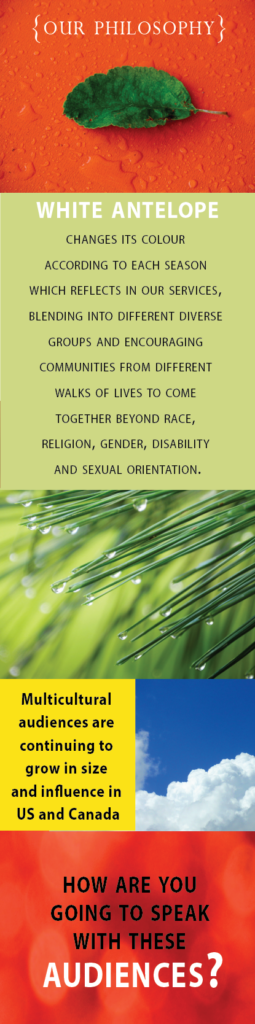
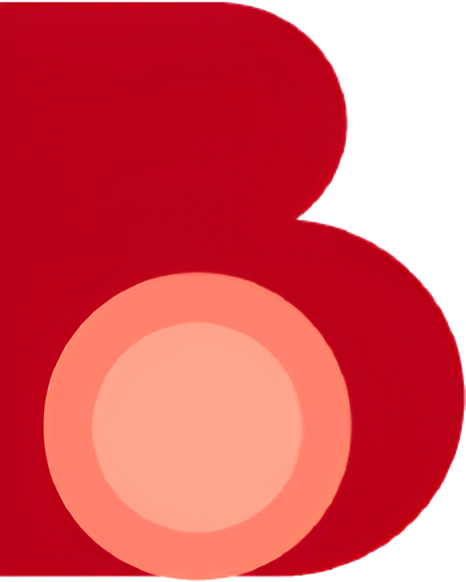
0 responses on "How to Use AI Image Generation Websites to Design Your Own Handmade Resin Jewelry Collection"